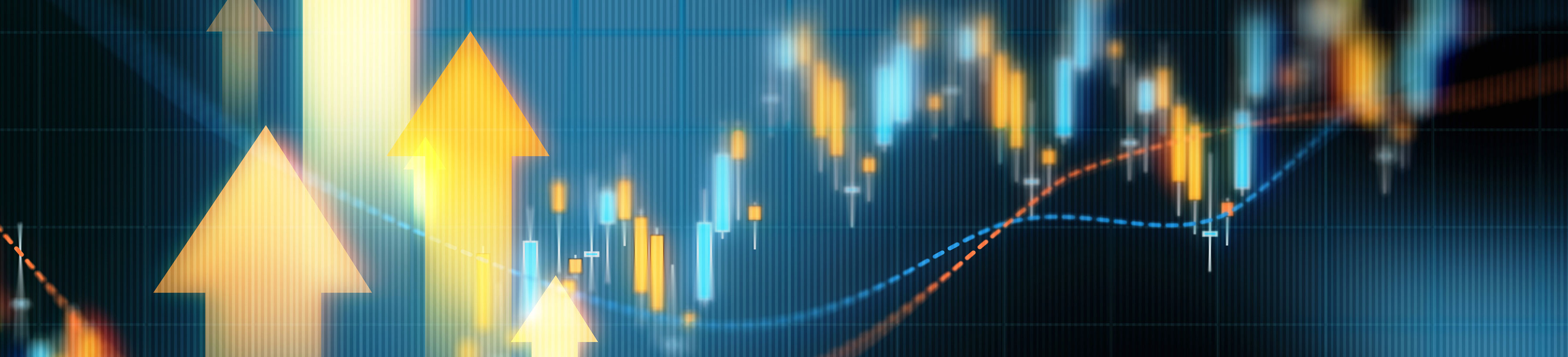The return on investment (ROI) calculation is ubiquitous in business. Facilities managers use ROI to determine the value of real estate investments. Marketers use ROI to benchmark the effectiveness of their advertising placements.
The basic formula for calculating ROI is not overly complicated. Simply divide your net profit by the total investment, multiply by 100, and you have your number:
ROI = net profit / total investment * 100
But estimating ROI for a business system—such as a Customer Relationship Management system (CRM) —is not as straightforward as a one-time advertising campaign.
In this post we will:
- Explore best practices for calculating the return on your CRM investment (e.g. the ROI of CRM).
- Review a webinar where sales leaders talk about ways to improve ROI from CRM.
- Share an ROI study from an analyst firm to provide real world data
Let’s start with perspective
Going from no CRM to a paid monthly (or annual) subscription is a new expense and takes a bit of adjustment.
After all, up to this point, your business has been successful without a CRM. Will the new expense of a CRM solution be worth the upfront and ongoing investment? How long before you recoup your investment? Wouldn’t the money be better spent on paid promotion, freelance labor, or something with more immediate impact on performance?
To answer questions like these, you must have the right perspective. Go back and revisit your original motivation for considering a CRM. Most likely, you wanted technology that would help you grow faster and smarter. A CRM, when properly implemented, aligns perfectly with these goals by providing the tools you need to:
- Increase sales revenue/revenue growth
- Decrease operational costs
- Maximize internal collaboration and productivity
Let’s take a closer look at each of these.
Revenue growth
A CRM cannot make cold calls for you. It cannot source and hire new sales talent. It can’t close deals like your salespeople can. So, how can a CRM contribute to top line growth?
In short, a CRM maximizes the impact of your salesforce and your sales processes and systems by:
Freeing up sales reps to sell more
Sales reps don’t want to waste time fumbling with spreadsheets or subpar CRM systems and arguing over lead assignments. They want to sell. Lead management, workflow automation, and assignment rules make sales reps more productive and less distracted. Focused sales reps find more time for prospecting, customer acquisition, and upselling, which results in a healthier pipeline.
Providing transparency into what’s working (and what’s not)
Your sales team tries their best. No one doubts that. Aside from their personal anecdotes, however, how can you definitively know which actions and team members are contributing to your success? Without a CRM, it’s difficult to track and measure performance.
CRMs are built to increase the transparency and accountability of your sales operations. Pipeline visibility dashboards, lost deal monitoring, and sales rep performance reports deliver actionable, data-driven insights for measuring success or failure.
Aligning sales and marketing
In today’s virtual world, sales and marketing teams frequently operate in isolation from each other. Marketing focuses on content creation and delivering MQLs, while sales builds pipeline.
This sounds great in theory, but, in reality, it rarely works due to goal misalignment.
CRM technology bridges the divide between sales and marketing. Marketers gain insights into conversion rates to understand which leads convert into paying customers and therefore contribute most to the bottom line. With the right CRM and marketing automation combination, sales reps enjoy greater visibility into the status of important marketing initiatives and lead flow in real time. All of this creates a virtuous sales cycle that, hopefully, leads to streamlined and enhanced communication and collaboration between two vital departments.
Increasing the value of your data
When properly organized, customer data can be one of your most valuable business assets for revenue-generating teams. However, data that is unstructured and spread across countless inboxes, spreadsheets, and disintegrated business systems cannot be fully leveraged. A CRM creates structure and makes it easier to identify and prevent bad data. This alone can justify the cost of investment in improved customer retention.
Cost management
Implementing a CRM can also create numerous cost saving opportunities.
Here are a few basic possibilities:
System overlap reduction
CRM vendors are constantly developing new features and apps that meet the evolving needs of their customers. From integrated marketing automation to project management to customer service and integrations, CRMs support a variety of use cases that allow businesses to simplify their tech stacks and reduce overlapping software costs and training costs. Be sure to be continually looking for upgrades to your system as your business needs evolve.
Process enhancement
Automated workflows present limitless possibilities for reducing (or reallocating) monthly expenses. For example, does it really make sense to have a freelancer spend 20 hours per month on record management if your CRM can handle most of the work? Wouldn’t that freelancer deliver more value if reassigned to higher impact activities? When you choose a flexible, customizable CRM, you can set up workflow automation at a level that makes sense for your team and business – regardless of if you have a small business, mid-sized operation or an enterprise.
Process elimination
A CRM may even be able to eliminate costly inefficiencies and bottlenecks in your business. Integrated web-to-lead forms, for example, collect website inquiries and create matching lead records on your behalf. In addition, Insightly users rely on the integrated email client feature to rapidly save contacts, organizations, and related data from their inboxes—with zero manual data entry.
Collaboration & productivity
Beyond revenue growth and cost reduction, consider the intangible benefits of a CRM. Even a marginal improvement in the following areas can have a lasting, positive impact on your ROI calculation:
Enhanced information sharing
Reliable, actionable information is what your people need to perform their jobs. Guaranteeing reliable, actionable data is difficult, however, when your organization is plagued by silos.
A CRM overcomes data silos by centralizing all of your most important customer, project, and business intelligence into a single, collaborative ecosystem. Team members can instantly search, filter, and view data from any web-enabled device—rather than digging through countless documents, spreadsheets, and network folders.
Integrated task management
Projects aren’t the only thing that require accountability tracking. Sometimes you just need proof that a sales rep actually followed up on a major deal as promised. CRMs that offer built-in and flexible task management capabilities provide more control to ensure everyone—including sales—stays on track. Accountability leads to productivity, and productivity leads to success.
Intuitive record-linking
To build new relationships that align with your corporate vision, you should carefully examine the existing relationships that have led to your current success. That’s hard to do on a whiteboard or in a spreadsheet—especially if you have hundreds or thousands of client relationships.
A CRM provides a flexible way to track and view all of your business relationships. Linking records together is especially useful to serve existing customers.
Your total investment
Any discussion about ROI must also consider the “investment” side of the equation. When properly implemented, a CRM should far outweigh the upfront and ongoing costs. Here’s a list of costs to consider:
- Subscription costs: monthly or annual fees paid to the vendor
- Consultant fees: data migration, system customization, etc.
- Training and onboarding: in-house opportunity costs to train and onboard users
- CRM administration: staffing required to manage data, users, CRM integration and customizations
- Other costs: additional user licenses, data integrations, and record overage charges
Obviously, these categories can vary based on your feature requirements, in-house technical capabilities, and vendor pricing. That’s why it’s important to do your homework and select a vendor that offers the features and support you need at a reasonable price.
A modern CRM like Insightly is affordable, easy to implement and easy to customize, so be sure to ask questions during your selection process and look for alternatives to legacy CRMs like Salesforce.
At the end of the day, calculating return on investment for your CRM is a multi-faceted endeavor. When measuring CRM ROI, consider all of the ways that your CRM impacts revenue, expense management, and productivity. In doing so, you will likely find that the benefits outweigh the cost.
Webinar Recap: improve ROI from your CRM
To delve deeper into CRM ROI and what it means today, Insightly CMO Chip House invited two real world experts to join him on a webinar. He welcomed Vanessa Hunt, CRM & Marketing Consultant and owner of Vanessa Hunt Consulting to be a panelist. She has over twenty years’ experience in training, marketing and CRM implementation and she is dedicated to sourcing and implementing the best Marketing Automation, CRM, CPQ and ERP solutions for her clients. Chip also welcomed Andy Kodner, VP of Global RevOps at Bazaarvoice. Andy brings a foundation as a quota carrying seller, and spent 2 decades across the funnel in operational roles supporting businesses scale. The webinar was co-presented with online B2B growth community RevGenius.
After establishing that the CRM must be the single source of truth for your business, Chip opened the discussion so Andy and Vanessa could share seven ways to multiply your CRM ROI. (Note: find details on the full webinar here, watch on YouTube with the link below, or read on to skim the major takeaways.)
CRM ROI boost #1: Onboarding the right way
The onboarding process plays a pivotal role in the success of Customer Relationship Management (CRM) implementations. While there is conflicting data, the disputed CRM failure rate ranges from 18 percent to 69 percent, but CIO Magazine suggests that it’s around 33%. During this segment, Vanessa emphasizes the importance of aligning onboarding strategies with the proposed vision to enhance success rates. Effective onboarding proves to be the key to a successful CRM implementation, with the goal of achieving a faster go-live time translating into a shorter time to ROI.
CRM ROI boost #2: Use automations to their fullest
Leveraging automations to their fullest potential is essential for optimizing the functionality of CRM systems. Traditional automation is built on if/then logic. These methods are augmented with Artificial Intelligence (AI), suggesting next actions and elevating CRM usage beyond mere data input. By integrating automations effectively, users can extract more value from their CRM, focusing on outcomes rather than just data input. Constructing automations that generate activity sets (or groups of actions that are triggered) as a deal progresses to a new stage streamlines processes, saving valuable time spent on repetitive task creation. For instance, upon the creation of an opportunity, automated tasks for email correspondence and demo calls can be generated automatically. Another illustrative example involves a closed-won deal triggering actions such as informing accounting or converting to a project, seamlessly eliminating the need for manual task creation and mitigating the risk of errors or oversights in the CRM workflow.
CRM ROI boost #3: Using lead assignment rules to avoid delays in responding
Utilizing lead assignment rules in CRM systems is a strategic approach to eliminating delays in response time, a critical factor highlighted by Jay Baer’s research in his book The Time to Win. Jay’s data shows that customers are willing to pay up to 50% more if they can avoid waiting, with 53% expressing a willingness to spend more for the fastest brand.
Notably, chatbot software Drift has research showing that lead response rates are slow. It’s a stark reality, as only 7% of companies respond within the first 5 minutes, while a concerning 55% take 5 or more days, or worse, do not respond at all.
The takeaway: it’s imperative to stop making leads wait for manual processing. Efficient lead assignment via your CRM involves various strategies, such as geographic location, company size, round-robin allocation, and custom field criteria. Vanessa emphasizes the importance of automated follow-ups, coupled with ready-to-go templates and collateral, enhancing responsiveness. Meanwhile, Andy highlights the efficiency gained by avoiding time lost in manual information searches, thereby ensuring prompt and effective lead responses in CRM systems.
CRM ROI boost #4: Email + sales intelligence integration
Integrating email with your CRM is a game-changer in enhancing the efficiency of sales representatives, considering that email is a central tool for most reps. On average, sales representatives spend a substantial 21% of their day crafting emails, sending an average of 36 emails daily. Installing an email integration in your CRM system is crucial for seamless workflow. For example, the Insightly CRM Sidebar for Chrome enables a one-click process to create a contact in the CRM directly from an email in the inbox. This integration allows reps to work seamlessly in their inbox or the CRM without the need for constant switching, saving both time and the hassle of double-entering data.
Furthering this point, Andy emphasizes the importance of reducing time lost due to having numerous applications open by strategically placing tools where the team already operates. Incorporating sales intelligence apps like Gong or Chorus into the CRM further streamlines operations, ensuring that valuable insights seamlessly feed into the CRM for a more cohesive and productive workflow.
CRM ROI boost #5: Relationship linking data
Establishing relationship links within your CRM can help build personal relationships (and avoid social missteps!) Particularly for mid-sized businesses, aiming to understand the intricate connections between individuals in the context of deals can be a difference maker. Relationship linking functionality in your CRM not only enhances the value of the CRM for Account Executives (AEs) but also ensures a comprehensive understanding of relationships, thereby preventing embarrassing oversights.
In platforms like Insightly, the utilization of pre-set ‘relationships’ configured by system administrators or the ability to define them in user-specific terms provides flexibility in capturing diverse connections. Vanessa furthers this point during the webinar when she highlights the strategic importance of linking contacts to referrers and other relevant individuals or companies, offering a more holistic view of the intricate web of relationships within the CRM. This feature not only boosts the effectiveness of CRM usage but also enhances the professional image of AEs by showcasing their connectedness and attention to detail.
CRM ROI boost #6:Drive critical business when you create and share dashboards
Unlocking the full potential of your CRM investment involves more than just acquiring data; it requires creating and sharing dashboards that provide real-time insights. If you find yourself extracting data and resorting to spreadsheet manipulations despite having a CRM, you are likely missing out on maximizing your ROI. Dashboards are not just a convenience but a necessity, offering up-to-the-minute executive visibility and saving valuable time that would otherwise be spent preparing for meetings. The collaborative nature of dashboards enhances productivity by providing comprehensive insights into various aspects of the business, ultimately reducing the time spent on searching for scattered data. In essence, embracing dashboards is a strategic move that not only drives critical business decisions but also ensures that your CRM is an active contributor to the overall efficiency and success of your operations.
CRM ROI boost #7: Integrate with a marketing automation platform
Integrating your CRM system with a marketing automation platform has quickly emerged as one of the most valuable integrations to establish for your sales and marketing team alignment. The synergy between the CRM and marketing automation is pivotal for overall business growth, as highlighted by a recent Ascend2/Insightly survey indicating that when Go-To-Market (GTM) teams are aligned, significant growth results. Astonishingly, 36% of companies showcasing alignment in technology across their GTM teams experienced a substantial increase in revenue, compared to a mere 14% for those with less alignment. The marketing automation-CRM integration fosters a seamless connection between sales and marketing, ensuring alignment and awareness. Sales teams gain insights into ongoing marketing campaigns, and marketing teams gain a live look into the deals in progress. The symbiotic relationship not only enhances collaboration but also reaps numerous other benefits for both departments, ultimately contributing to the overall success of the organization.
CRM ROI from the analyst perspective
Why does the opinion of an analyst firm matter? Analyst firms specialize in market research, industry trends, and technology evaluations, providing valuable insights that can inform strategic decision-making. These firms conduct in-depth analyses, assess competitive landscapes, and offer unbiased perspectives on various market dynamics. Engaging with analyst firms helps companies stay informed about emerging trends, benchmark their performance against industry standards, and gain a better understanding of customer needs. Additionally, the endorsement or recognition from reputable analyst firms can enhance a company’s credibility and visibility in the market, aiding in the building of trust with clients and investors. Overall, partnering with analyst firms enables companies to navigate complex business landscapes with more informed and data-driven strategies.
Insightly partnered with Go-To-Market Partners for a recent study of the ROI of CRM. The firm used data from actual CRM customers to determine how major CRMs perform.
Some high level takeaways that the firm found about Insightly CRM:
- Is easier to use than other CRMs
- Molds to your business
- Is the best CRM for project delivery
- Doesn’t require admins or IT
- Makes the reporting process simple
- AppConnect (Insightly’s no code/low code integration tool) easily connects CRM with your business tech stack Is the best CRM for project delivery
- Enables better customer relationships & improves productivity
After the initial assessment, GTM Partners focused on two key factors: go live time and perceived price. The results were powerful:
Insightly outperformed HubSpot and Salesforce with a significantly shorter time to ROI – as little as half. This was fueled by a faster go live time and faster time to ROI both leading to increased ROI. Common CRM use cases were also listed in the report showing that Insightly shines in features like Sales Pipeline Management, Workflow Automation, Customization, and Project Management. That data showed that Insightly is a powerful alternative to Salesforce and to HubSpot.
Take control of CRM ROI
Insightly CRM was designed to help teams build lasting customer relationships through a modern, affordable platform. The ROI comes quickly via transparency, better decision-making, and a seamless end-to-end customer experience.
Get started with a free trial of Insightly CRM today, watch a demo on demand, or request a personalized demo to see how it can help your company achieve its business goals.